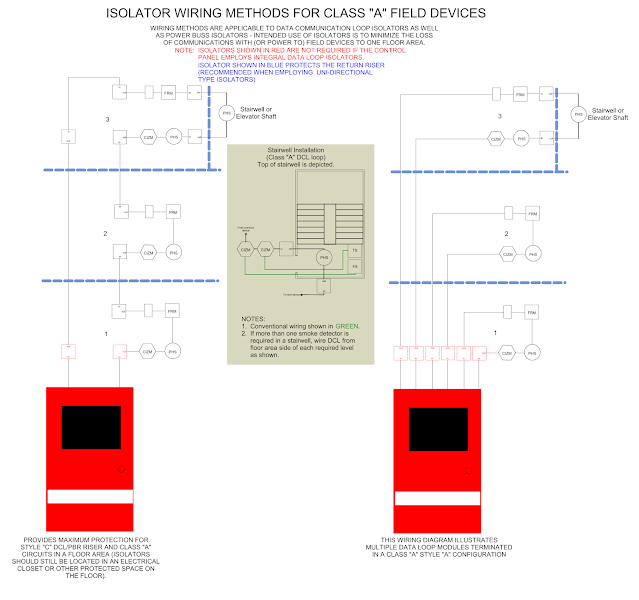INTERPRETATION & INSTALLATION REQUIREMENTS
What is a Style “A” Loop? What is a Style “B”
Loop? What is a Style “C” Loop?
First off, don’t get confused between “Class” and
“Style”! “Style” refers to the functionality of communications loops
between Listed control panels, transponders, and field devices (provided to the
loop controller through a combination of the system’s firmware or software and
strategically placed isolators). “Class” refers to the wiring scheme used
to interconnect them. A Style “A” and Style “C” loop are actually wired
identically in a Class “A” scheme. Both Style “A” and Style “C” loops
have an independent return path which becomes an alternate means of
communicating with connected control units, transponders and field
devices should a portion of the loop become compromised by an “open” on the
circuit. Style “C” loops however, provide a higher level of functionality
when the loop becomes compromised by a short
circuit on
the wiring. A Style “C” loop is a continuous Class “A” type circuit that
goes from one floor area to another without interruption. A Style “A”
loop is limited to one floor area (and doesn’t usually require isolators as
it’s powered by a dedicated loop controller). In a Style “B” loop, an
“open” (or short) will sever communications with any control unit (or
transponder) wired in the shorted circuit.
Field devices are wired either Class “A” or Class
“B” in a floor area. To add to the confusion, you can also “T” tap within
the same floor area when you’re using addressable field devices or route both
the return and primary loops into a single five conductor cable assembly in
certain circumstances which are illustrated within the Installation Standard.
Table 1 in CAN/ULC-S524-14 serves to illustrate the
various pros and cons of the different “Styles” utilized in the communications
between control panels and transponders (it also provides the means for the
Verifier to identify whether-or-not the correct response occurs when a short is
imposed on the communications loop between control panels and
transponders). A Style “B” type loop is NOT ALLOWED in Canada for a DCL riser
between control units or transponders, but it IS ALLOWED between
buildings in a Campus Style Network. Class “B” wiring
is NOT ALLOWED for a DCL or a Power Buss common riser
between a control unit and connected active (or supporting) field devices.
CLASS “A” CONNECTED FIELD DEVICES:
In order for isolators to work properly in this
type of configuration, the “out” side of the first unit on the floor area must
face the “out” side of the last unit on the floor area. An exception
exists for isolators that may employ bi-directional communication
protocols. You should definitely check the manufacturer’s information and
installation guide. Either way, if they identify an “in” and an “out”,
you can’t go wrong. A short anywhere on the floor will result in both isolators
activating which limits the loss of data/power to only the devices in that
single area. This having been said, it must be noted that isolators
employed on a DCL “A” loop will only have a single wire connected under
each terminal, positive “in”, negative “in”, positive “out” and negative
“out”.
This photograph depicts an isolator
terminated in a DCL “A” loop that’s wired incorrectly.
You will note that, in both our wiring circuit
diagrams, there is an additional isolator added to the mix, which the diagram in
the 2014 version of the Installation Standard does not include. This unit
protects the return side riser between the common control and
the last floor area. Please note that if the control panel’s DCL/PBR loop
is equipped with on-board isolators, the first two units immediately shown in
line from the common control (which we’ve highlighted in RED) are not required. Please
ensure that the control panel’s documentation clearly identifies that the
DCL/PBR loop is isolated (and indicates the configuration)! An exception
to this rule exists where the manufacture may RECOMMEND the installation of
isolators in this location as a means of preserving the integrity of the loop
controller over the life of the fire alarm system.
Class “A” DCL/PBR loop wiring diagram (both Style “A” and Style “C”
loops are illustrated)
CLASS “A” LOOP RISER WITH CLASS “B” CONNECTED FIELD
DEVICES:
In order for isolators in this configuration to
operate as intended, both “out” sides of the two isolators installed in the
floor area are “T” tapped to the Class “B” wired devices on the floor.
There is an additional wiring method which is perfectly suited to a control
panel replacement within a building where a traditional conventionally zoned
fire alarm system was installed. Both methods are illustrated in the
diagram in below image.
TESTING/SERVICE
The testing methods vary slightly depending upon
the type of isolator (as well as who manufactured it). It’s a good idea
to have the installation instructions handy for the model of isolator you’re
testing. This will usually include a recommended test procedure that
might differ slightly from what you read here.
NOTE:
The manufacturer’s suggested test methods should be used in EVERY case.
SLC (Signalling Line Circuit) or DCL (Data
Communication Line) Isolators:
Testing method -
There are two termination points on every isolator. One is an “in” from
the common data loop and the other is an “out” to the field devices it
serves. Short the “out” side to ensure the unit functions correctly (yes,
this means that you will have to remove the cover on each unit!).
Depending on the number of devices on the “out” side, you should see a string
of error messages on the common control that are most commonly identified by
the phrases “missing device” or “device error”, or “data loop short”.
Maintain the short until you have scrolled through and noted each device that
fails to report. Part of your “test” ensures that the total number of
devices for each isolator does not exceed the manufacturer’s maximum
limit. If more than one floor area’s devices fail to report while the
short is in place you will have to note this as a deficiency on your
report! If the isolator you’re testing happens to be bi-directional
proceed to short the “in” side. Maintain the short until your helper has
scrolled through and noted each device that fails to report. The other
part of the test (with the short still in place) requires you to proceed to
another floor area and initiate an alarm from there.
Field devices which employ isolator bases must also be tested. If
the system you’re testing employs these units (it’s usually the first smoke
detector on the loop), you’ll have to find an addressable device (a manual
station is usually the easiest to access) downstream of the isolator.
Drop it and short the loop terminals from here. Maintain the short and
have your helper scroll through and note each device that fails to
report. Again, you’ll have to perform the alarm test component from a
field device located outside of the shorted zone.
Power Supply & Audio Riser Buss Isolators:
Testing method -
While shorting a power supply (or audio output circuit) is not normally
recommended, opening the circuit on the “out” side of the isolator will
identify the devices it protects. You must ensure the maximum current for
the unit is not exceeded (or the recommended maximum number of devices).
Use your meter (set to “amps”) to determine what each isolator is
handling. In EVERY case, follow the manufacturer’s suggested
test methods and note the results in your report.
Suite Signal (Bell/Buzzer Circuit) Isolators:
Normally these units are installed in the common
area corridor outside of the suites they serve. They’re always located
behind a suitable cover which identifies them as a fire signalling component or
fire alarm device. There are two “flavours” available: “supervised”
and “unsupervised”, The unsupervised isolator is NOT allowed by Code or
the installation standard (CAN/ULC-S524) despite the fact that the devices may
be ULC Listed! If you come across one (they will have a label affixed to
them identifying them as such), you must fail the unit. No further
testing is required.
Testing method -
There are two phases to the required testing. One is performed while the
system is in normal supervisory mode, the other is performed while the system’s
sounders are active. For these tests, it is recommended they be performed
inside the suite the unit serves. You will notice that there are two
“outputs” on each isolator (it serves two separate suites or units). All
in-suite devices controlled by an isolator are wired in a Class “A” loop.
Step 1 - Remove the
cover from the isolator to expose the wiring terminals.
Step 2 - Identify the common NAC circuit input and output terminals from the
fire alarm control panel.
Step 3 - Perform the circuit testing required of any notification appliance
utilizing these terminals. Replace the cover when the testing is
complete.
Step 4 - Remove and drop any one of the in-suite buzzers.
Step 5 - Disconnect one of the terminals (or terminal leads). You should
receive an “open” fault at the common control. If the isolator you’re
testing happens to be a Potter/Amseco IS-S, then one of the LED’s should also
illuminate on the cover. With the wire disconnected, have your partner
initiate a “drill test”. The buzzer in your hand (and all the buzzers in
the suite) should sound. This is the supervisory test and Class “A”
operational test for the buzzers in the suite.
Step 6 - Reconnect the terminal.
Step 7 - Now short positive and negative together. Observe the display on
the common control (as well as on the isolator - if applicable) and note
it.
Step 8 - With the short still on, have your helper initiate a fire drill
test. None of the buzzers in the suite should be sounding, but the
buzzers on the other side of the isolator (as well as the other suites on the
floor) should be unaffected.
Step 9 - With the system still in active “drill test”, REMOVE the short.
The buzzer in your hand should start to sound.
Step 10 - Reinstate the short. The buzzer in your hand (as well as any
others in the same suite) should all stop sounding. The buzzers in the
other suite served by the isolator should continue to sound.
Step 11 - Have your helper deactivate the “drill test”.
If all of the above tests are completed satisfactorily, you can move on
to the next suite on the floor (after reinstalling the buzzer that is!).
NOTE: If, in step 8, none of the buzzers in the suites sound, then the notification appliance circuit is programmed incorrectly! You must ensure this is corrected before proceeding with the testing of the rest of the insuite appliances. Some systems utilize a jumper setting to activate the signals if isolators are on the circuit. Other systems require access to the physical panel programming to enable this feature.